Update: August 1, 2012: The widget described below is built into every organization and event page. It is free and available to any individual or organization. For organizations that also want account-level control or branding, contact us. These additional features are available as a part of a package of services for a nominal monthly fee.
If you've ever seen a YouTube video on a site other than YouTube, you've seen a "widget" in action. We included one in a recent blog post, and two others, one for displaying photos from a Flickr account and the other for displaying a document posted on Scribd, in this earlier blog post.
We've been building The History List with this same capability in mind so that it's easy to share your events with others without anyone needing to update them on multiple sites. Below you see one type of networked calendar from The History List that displays events from the two organizations I selected. (Optional graphical frames will be developed later Themed frames are available now.) Each is custom since you build it yourself to your specifications. You can try out the builder and create your custom widget to place on your site to publicize events or share with others who might include it on their sites to raise awareness for your upcoming events.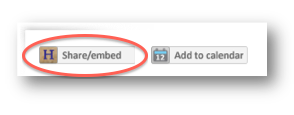
Three important things to know:
- This is still a beta, which means that we're still testing it and making changes. If you run into problems or have suggestions, use the "Feedback and support" link at the bottom to us know.
- It is linked from every event page and every organization page.
- To embed a widget similar to the one below on your own site you need to have access to the code for your site, or you can build the widget, copy the code, and e-mail it to the person who handles your site.
Functionality
Once the widget is embedded in a website, the information is updated whenever changes are made to listings on TheHistoryList.com. The sites, exhibits, and events that meet the criteria you specify when you create your widget will be pulled from The History List automatically and displayed each time someone arrives at a page with your widget. When changes are made at TheHistoryList.com they will be displayed automatically in your widget. You can replace a widget with a new one with different criteria or create several different widgets with different criteria.
These selection criteria include . . .
- Name of the organization(s)
- State(s)
- City(ies)
- Tag(s)
- Suitable for small children
Putting it to work to publicize your organization
There are several ways that this new tool can help you publicize your activities:
- Make a widget with your organization's events and then copy and send the code to others and encourage them to put it on their site. This might include the website of the local newspaper, the local cable access station, or for your city or town.
- Promote your events and those of partner organizations by making a widget that includes all of your organizations and then put it on each organization's site.
- Save time and enter your events in The History List, then make a widget and embed it into your own site. You only have to enter your events once, and each time you make changes at TheHistoryList.com they'll be made automatically on your site.
For larger organizations
One of the challenges large organizations, such as state historical societies, associations, and travel and tourism promotion organizations have is promoting the sites, exhibits, and events of their members or of organizations throughout their state or region.
Traditionally this has meant each local organization has to submit their information to the larger organization, and the staff of that organization then must enter the information, which sometimes requires additional clarification with the local organization.
Using The History List widget is a simpler, more effective, and less time-consuming approach:
- The state organization informs their local members that they can sign up for a free account on The History List and enter information about their organization and events.
- Local organizations have essentially unlimited room for text, photos, and video, and because they have control over their entry and see it published immediately, they're much more likely to list more events, provide complete descriptions, and keep them updated as more details are available.
- The state organization can then go in to their page on The History List, click on the "Share/embed" link, and create a widget that meets the criteria they select, which can include location and name of the organization. They can also choose the size and customize they want. This is a one-time step that takes less than 10 minutes.
- The code is then pasted into the HTML for the page on the state site where the calendar is to appear.
- The events appear immediately and are updated whenever one of the participating organizations adds or changes information.
- Additional calendar widgets can be created that focus on a theme, such as Civil War-related events from participating organizations. This is done by having each participating organization simply add a specific tag, such as "Civil War Sesquicentennial" to each of the relevant events. When the state organization creates the widget for Civil War Sesquicentennial events, they simply select this tag along with the specific local organizations.
Feedback
What do you think? Let us know.
A final note: We moved this up in our list of features to create based on discussions with an individual at a leading organization who has been an early adopter of The History List. Regardless of whether we meet in-person or exchange e-mail messages, your feedback has a direct impact on what we build, how we build it, and when we build it. Send us your ideas or use the new "Feedback and Support" tab on the left side of the page. (And in case you're wondering: Yes, the tab is another widget.)
The development of this tool for promoting events was funded, in part, by the Massachusetts Office of Travel and Tourism through a grant administered by the MetroWest Visitors Bureau.
